Popcorn/Oral History
Matt Price
Taking Stock
Oral History Assignment
What the heck is this?
Popcorn framework
- Library-Plugin framework
- main library tracks media element, renders content
- plugins generate html to feed to main
- every "event" (or "slide") is generated by calling a plugin with a JS object as parameter. cf. line 42 of popcorn-data-from-google.js to see how this works
Plugin Structure
pop.footnote({
start: 50,
end: 90,
text: "Second Footnote!",
target: "popcorn-container"
});
Google sheets: API Power
Line 16 in js/~popcorn-data-from-google.js:
var public_spreadsheet_key = 'https://docs.google.com/spreadsheets/d/1pL_Lj62_ZcW7iawTCQ_5BQsmdynCtC8y5BCNy3k2LOM/pubhtml?gid=0&single=true';
- uses Google JSON API, which represents each spreadsheet row as a JSON object
- column headers as property names
- script iterates through rows & invokes appropriate popcorn plugin for each row, w/ column values as plugin parameter properties
- if you use some other plugin that I haven't mentioned, you may need to add a column!
- YOU DON'T HAVE TO DO THE PROGAMMING WORK – managed for you
Tabletop: small interpreter demon
- Google Spreadsheets API speaks a Byzantine language of Hell
- Tabletop lets you speak simple JS
- cf very clear and helpful Tabletop instructions and also line 21 in popcorn-data-from-google.js:
var mytables = Tabletop.init( { key: public_spreadsheet_key,
callback: processInfo ,
simpleSheet: false } );
Getting Started: First, Copy Spreadsheet
- go to my sheet: https://docs.google.com/spreadsheets/d/1pL_Lj62_ZcW7iawTCQ_5BQsmdynCtC8y5BCNy3k2LOM/edit#gid=0
File–>Make a copy- Under
File–>Publish to the web, make sure yr sheet is published - NOT DONE YET!
- go to "Share" and "Copy Link to Share"
- this is your new key!!!!
- insert into your js file
Alternative Method
var public_spreadsheet_key = 'https://docs.google.com/spreadsheets/d/1pL_Lj62_ZcW7iawTCQ_5BQsmdynCtC8y5BCNy3k2LOM/pubhtml?gid=0&single=true';
- Replace ONLY THE PART BTWN d and /pubhtml with the spreadsheet "key" from yr new sheet
Styling Popcorn Plugins
Page-specific code is found in /css/oh-styles.css
.main-container {
grid-template-areas: "intro popcorn" "main main";
grid-auto-columns: 1fr;
grid-template-rows: 50vh 1fr;
}
aside#popcorn-container {
grid-area: popcorn;
background-color: var(--color-highlight2);
border: 1px solid var(--color-custom-borders);
display: flex;
flex-direction: row;
overflow-y: scroll;
overflow-x: hidden;
flex-wrap: wrap;
max-height: 100%;
/* space things out! */
justify-content: space-around;
}
aside#popcorn-container > * {
/* default base width for plugins */
flex-basis: var(--default-width);
flex-shrink: 1;
flex-grow: 1;
}
/* most of the plugins will create divs or other elements w/ class "pluginname-plugin" */
/* here's one example of styling particular plugins differently from others */
#popcorn-container figure.figure-plugin {
/* an example of setting the figure as a bit larger than the others. */
flex-basis: calc(var(--default-width)*4/3);
max-width: 100%;
}
#popcorn-container .leaflet-plugin, #popcorn-container .googlemap-plugin {
/* make these full-width by default */
flex-basis: 100%;
}
/* you can also use the `id` column to address *most* plugins (but not all!) */
Some thoughts
- if you are using a video (instead of audio), you may want to make changes to the grid. e.g., you might want to put the video inside the grid, next to the annotations, and either move intro to its own row or just eliminate the intro section altogether. This would likely involve change to the HTML as well.
- are you happy with the default display of the plugins? This design assumes that you are unlikely to have more than 2 plugins visible at the same time. If you never have more than one, you may want to set
--default-widthto100%. Maybe you don't even want to use a flex container! - set plugin-type and plugin-instance CSS with class and id properties. In general, plugin instance containers have both a plugin-specific class
pluginName-pluginand an instance-spcific id (theidproperty you set in a spreadsheet row). - notice the use of CSS variables. The syntax can sometimes feel a little heavy, but ultimately they mike life a lot easier.
Getting Started with code
Install npm & run server
cd advanced-topics-yr-name
npm install
npm run server &
Navigate to your site
firefox localhost:8080/oral-history
use DevTools to look for errors
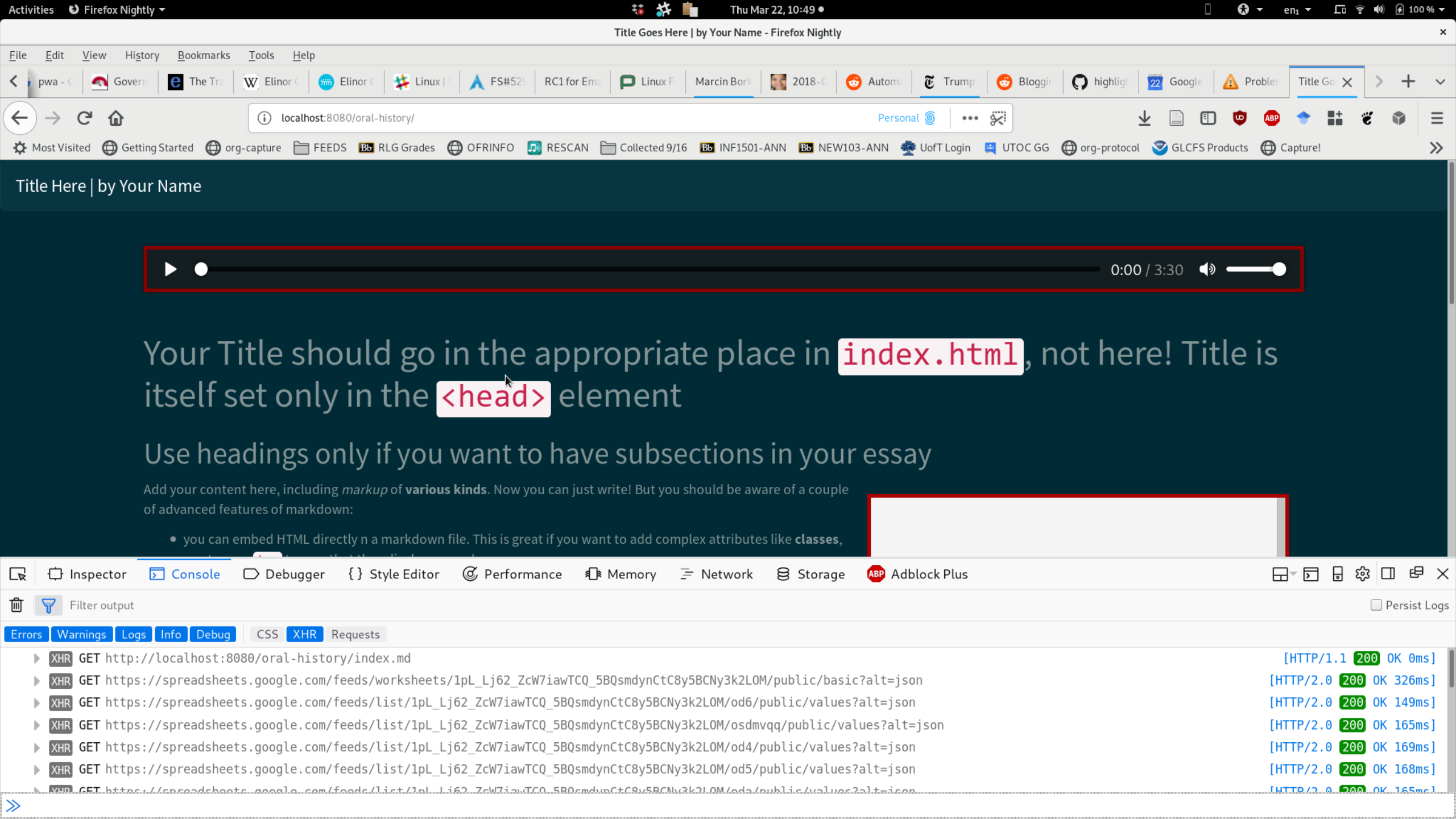
Error Sources
- bad spreadsheet URL
- bad time codes etc. in spreadsheet
- JS syntax errors in
popcorn-data-from-google.js - JS syntax errors in
index.html
Good and Less Good Annotations
Good Annotations:
Add context/info
Stunde null ("hour zero") refers to the period of time directly after World War II, when the future direction and status of the old German Reich was radically undertain, and a dramatic reset of all social and political expectations seemed inevitable.
clarify content
"His Holiness", that is, the Dalai Lama.
- enhance rather than distract
Less Good Annotations:
- are not directly tied to what's being discussed in your media file
- pass too quickly to be comprehended in real time
- are too cluttered to interpret
Extra fun
Seek Function
const seek = function (time) {
document.getElementById("media").currentTime= time;
};
Use in Markdown thus:
When <a href="javascript:seek(75)">Jonathan discusses the trauma of wartime (1:15)</a>,
he uses language that clearly echos that of professional psychiatric discourse as it
came into vogue in the 1970's.
Styling media container in chrome
audio::-webkit-media-controls-enclosure {
background-color: rgba(20,20,20,0.4);
border-radius: 5px;
}
audio {
width: 100%;
}